ASP.NET MVC Project
Through this post, we will understand how to make an MVC web application with the help of a visual studio.
Start by installing the latest version of visual studio. Visual Studio is an IDE(integrated development environment).
Follow the step to create a Project
- Open the Visual Studio.
- Click on File>New>Project
- Select the Visual C# and in the middle pane select ASP.NET Web Application. Enter the Project name and click the OK button.
- Select MVC as shown below and click the OK button to continue.
- Congratulation your project is created.


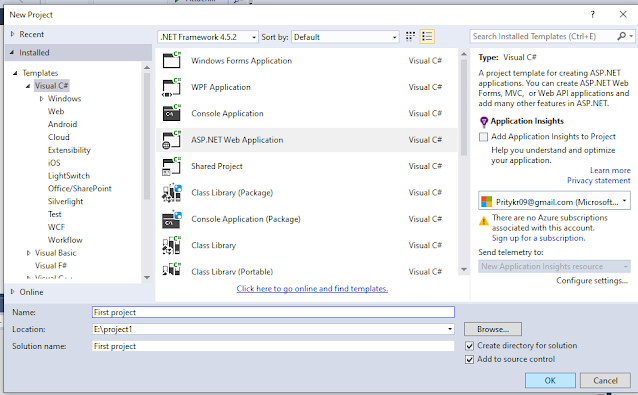







0 Comments